Hi there and welcome to Brandspace, a new minimal multi-purpose WordPress Theme from Pixelentity. As with all of our themes, Brandspace is speedy, lightweight and bursting with the latest tech.
CONTENTS
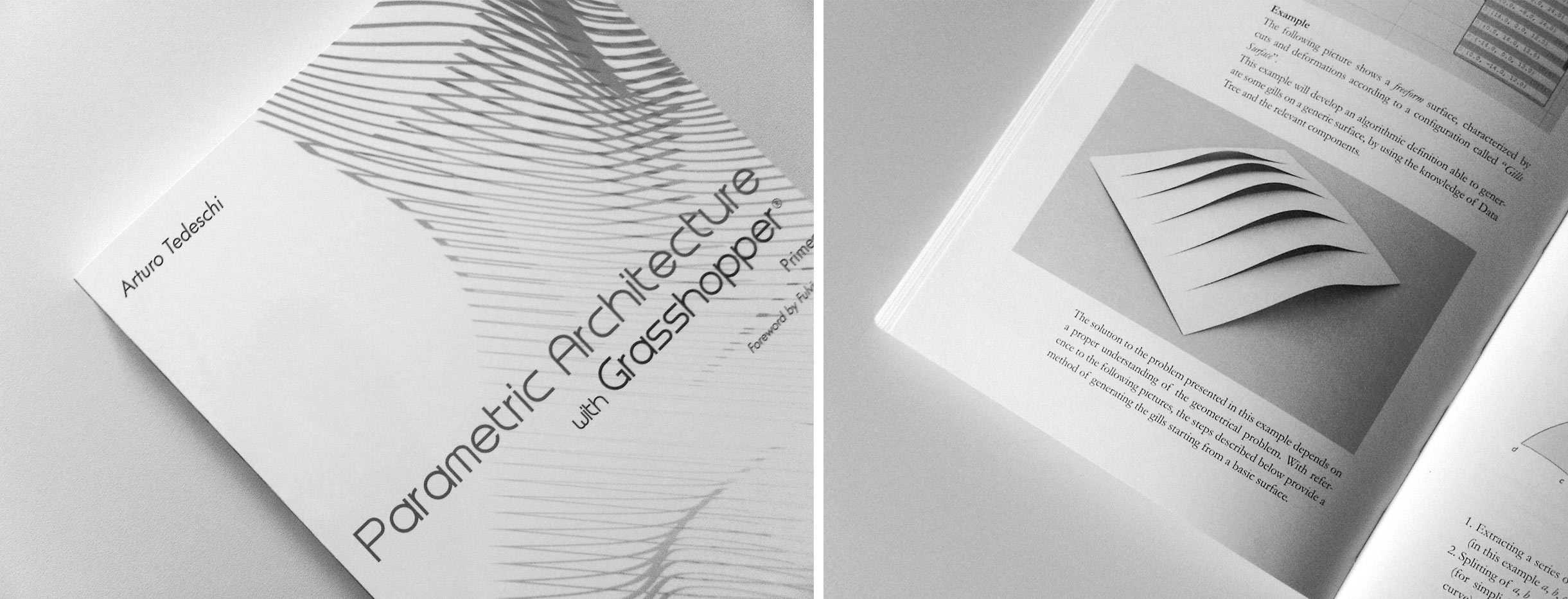
Foreword; Introduction – What’s Grasshopper;
1. What’s an algorithm; 1.1. Algorithms;.
2. The very beginning; 2.1. Installation; 2.2. User interface; Components’ panel; Working area; 2.3. Components and data; Data’s local definition; Components’ direct connection; Parameters and components; Components’ chromatic differentiation; Direct import from Rhino; 2.4. Data matching; 2.5. Parametric control. Remote Control Panel; 2.6. Algorithms’ save and conversion; Save; Bake: algorithms’ conversion in models for Rhino; 2.7. Display and control; Draw Fancy Wires; Draw Icons; Enable/Disable Preview; Enable/Disable Selection; Navigate/Views; Focus; Hidden display; Cluster;
3. Mathematical and logical functions; 3.1. Mathematics; 3.2. Mathematics and Grasshopper; 3.3. Numerical sequences; Series – Numerical sequence; Range; Random – random numbers; Fibonacci series; 3.4. Mathematical functions; Component function F1(x); Component Function F2(x,y); 3.5. Logical functions: Boolean operators; 3.6. Exclusion lists and filters; List Item; List Length; Reverse List; Shift List; Split List; Cull Nth; Cull Pattern; Dispatch;
4. Curves and surfaces; 4.1. Representations; 4.2. Theoretical outlines; Parametric representation of a curve; Curvature’s notion: plane curves; Surface’s curvature; Isocurves 4.3. Curve analysis in Grasshopper; Evaluate Curve; Curvature; Curvature Graph; 4.4. Surfaces’ analysis in Grasshopper; Divide Surface; Evaluate Surface; Principal Curvature; Surface Curvature; Isotrim (SubSrf) Extract an isoparametric subset of a surface;
5. Transformations; 5.1. Geometrical transformations; Classifications; 5.2. Transformations with shape preservation; Vectors; Translations: Move; Rotations: Rotate Axis; Rotations: Rotate; Orient; 5.3. Transformations with shape variation; Resizing: Scale; Graph Mapper; Deformations: Morphing; 5.4. Paneling; 5.5. Image Sampler;
6. Exercise: Turning Torso; 6.1. Introduction; 6.2. Turning Torso; 6.3. Step; Collecting building’s information; Definition of the typical plan; Floors’ transformations; Covering’s simplified modeling; Front details’ modeling;
7. Data Tree; 7.1. Concepts; 7.2. Display; 7.3. Components; Flatten Tree; Merge; Graft Tree; Tree Branch; Explode Tree; Path Mapper; 7.4. Lexical rules;
8. Attractors; 8.1. Definitions; Attractor point; Attractor curve;
9. Mesh; 9.1. NURBS and polygonal surfaces; 9.2. Mesh; Topology; 9.3. Triangulations; Delaunay; Voronoi; 9.4. Approximation; 9.5. Subdivision; Subdivision surfaces with the Loop’s method; Subdivision surfaces with Catmull-Clark’s method;.
10. Fabrication; 10.1. Project and fabrication; 10.2. Matters of scale; 10.3. Two case histories; 10.4. Exercise: modeling a complex covering; Covering components’ fabrication; Structural elements’ production; 10.5. Conclusions; Bibliography; Publications; Web references; Training.
